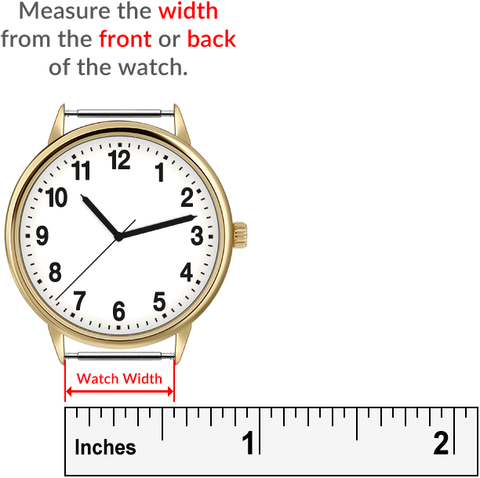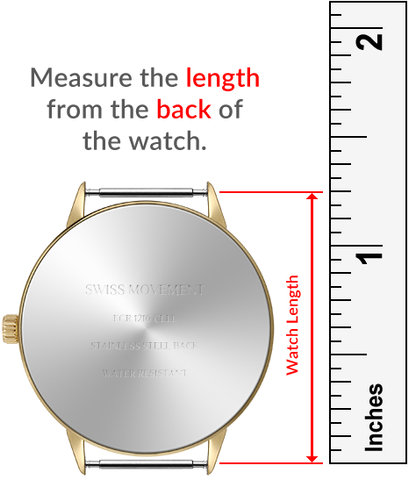About the Macraband of the Week
What is the Macraband of the Week?
The Macraband of the Week is a special promotion we began on July 2, 2018. Each week, we randomly select one band to highlight. A special code will be available offering a super 25% off discount exclusively on that style ONLY, for just one week.
You can purchase the band with any of our watches or the band alone for your watch. Either way, you get the same great discount.
How Do I Find Out About the Macraband of the Week?
There are three ways you can find out about the Macraband of the Week (MOW):
1. The MOW will be announced every Monday on Facebook, Instagram and Twitter. All you need to do is “like” and “follow” Macraband on at least one (or all) of those platforms to be made aware of the band of the week. Then keep an eye on our feed for a post announcing the Macraband of the Week.
Because of the way these platforms work, to ensure we show up in your feed it is recommended that when you see one of our posts, to not only “like” it but to comment, share or both. The more you do this, the higher our ranking and the better the chance for you to see our new posts quickly. It also helps us grow our Social Media presence, so we would really appreciate the support!
2. Sign up for weekly announcements. You will receive an email every Monday morning announcing the current MOW. To join this list, send an email to support@macraband.com and let me know you want to be added to the MOW list.
Be sure to add macraband to your “safe senders” list so these emails don’t end up in your junk box.
3. Go to macraband.com each week and click on the Macraband of the Week banner at the top of the page. This will reveal the current MOW.
Not on Social Media? It’s easy to join, here’s the skinny: